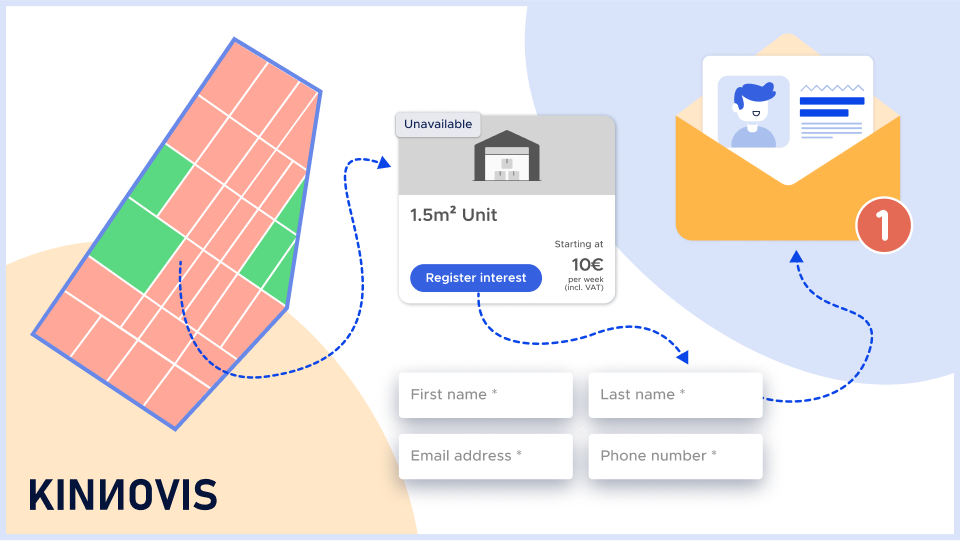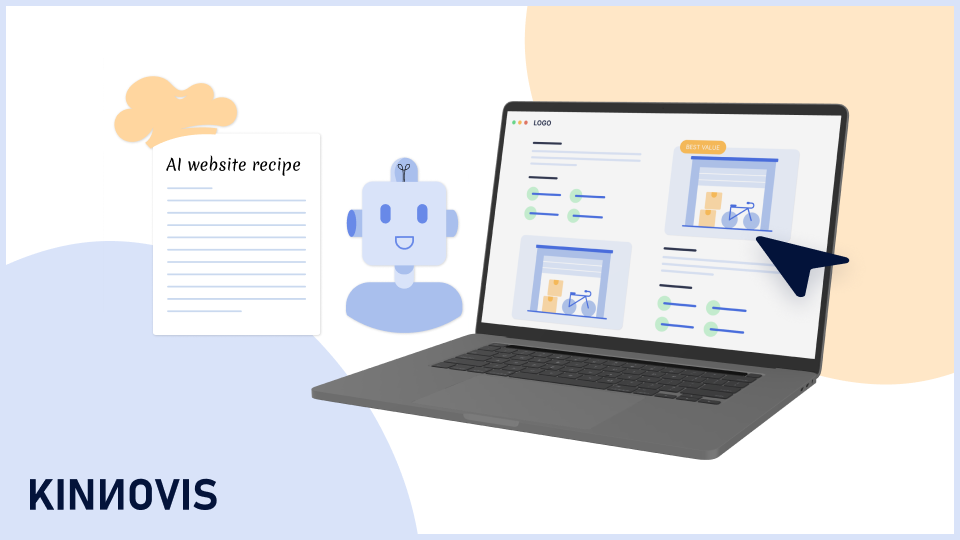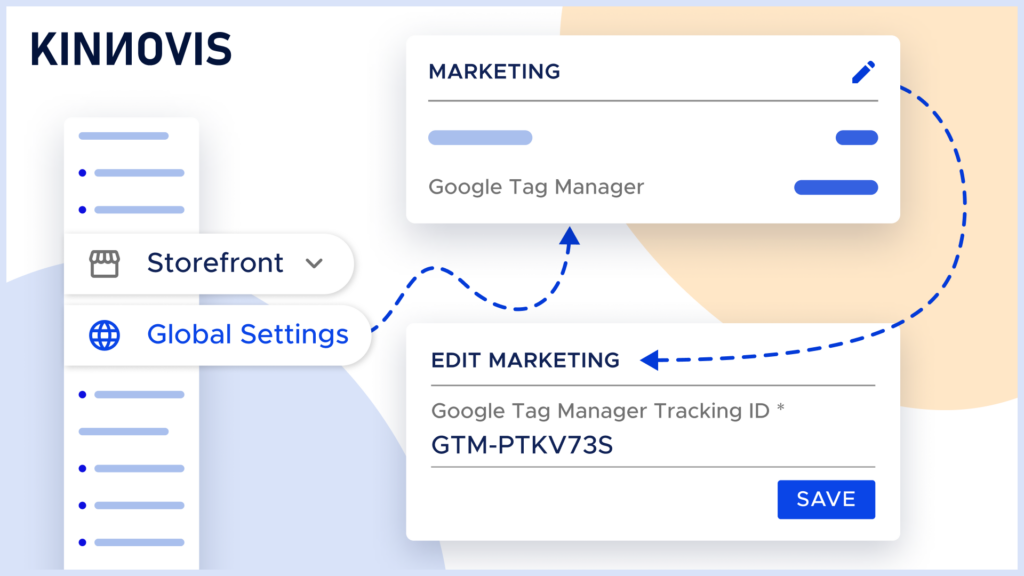
Take ownership of your own data with Google Tag Manager
How to track your online rentals through our self-storage booking portal
If you were a shop owner, you wouldn’t make changes to your store based only on the number of people that walked inside. You’d want to know which aisles they went down, what percentage made it to the checkout and precisely what they purchased. With our latest feature release, you can now install the same Google Tag Manager container you have on your website onto your Kinnovis Booking Portal and see the full picture – from their first interaction on your website to completing their online unit reservation.
What is Google Tag Manager?
Google Tag Manager is a powerful tool that allows you to manage and deploy various tracking codes, or “tags,” on your website without the need for complex coding. It’s a game-changer for self-storage operators looking to gain deeper insights into their online user journey and booking funnel.
Getting Started
Firstly, here’s how to add your container to your booking portal. Simply copy and paste your container’s ID into the Global Settings of your Booking Portal.
For any assistance with installing Tag Manager and setting the configurations for your website and Booking Portal, get in touch with us and our team will be happy to offer support.
Once installed, with the relevant conversion tracking you’re looking for set within the Tags & Triggers, there are three core ways to utilise this data to gain better insights about your self-storage business.
Digital Advertising
As part of your active marketing to secure more move-ins, you’ll likely be spending money on pay-per-click advertising, like Google Ads or Meta, to encourage people to visit your website. Depending on how your ad accounts are set up, you could already have some information about what happens to people after they’ve clicked on one of your ads. With Tag Manager set up in your Booking Portal, you can take things up a gear and get complete visibility from their first click to a successful reservation.
This conversion tracking will allow you to:
- Learn which search terms bring you the most bookings.
- Prioritise your ad spend on those particular keywords.
- See which demographics are most and least responsive to your ads.
- Test the outer limit around your facilities where people might be prepared to travel from.
- Target specific audiences that have visited or interacted with certain elements of your website with tailored display ads.
It’ll certainly be a case of trial and error to optimise your ad campaigns with these insights, but the first step is to start capturing it as soon as possible. From there, you can then start making predictions. If you’ve employed a digital agency, they will certainly be able to help with the installation and correct tracking required.
Conversion Rate Optimisation
Tag Manager can be fantastic in helping you target the right people to bring to your website, based on previous customers that have reserved a unit from your website. However, it can also tell you a lot of information about website visitors who didn’t end up booking with you.
Once set up and integrated with your Google Analytics account, Tag Manager can tell you each page a person visits, what buttons, images and forms they interacted with and where they dropped off in your online sales funnel. With all this information, you can then start to experiment with your website’s design to generate more online bookings. This is called Conversion Rate Optimisation.
There are two main ways you can experiment with your website’s design to learn which approach might be best. AB testing and Sequential testing.
AB Testing (Split Testing):
Compare two versions (A and B) of a webpage or element to determine which one performs better in terms of achieving a specific goal, such as progressing to the next page in a funnel. You may need to add a plugin or additional software to your website to run AB tests, but they will give objective results on how your website should behave. 50% of people on your website will see version A and the other 50% will see version B. At the end of the experiment, whichever had the better conversion rate was the winner.
Sequential Testing:
Unlike AB tests, sequential testing involves running one version of your website or webpage for a period of time, before switching to a second version for the same length of time and then comparing results afterwards. This is easier to roll out than AB tests because it doesn’t require two variations to run at the same time but external variables (like seasonality or differing occupancy rates) can skew results.
Here are some examples of CRO experiments you could run on your self-storage website:
Headline Testing: Experiment with different headlines at the top of pages to see which one resonates better with potential customers.
Call-to-Action (CTA) Testing: Change the wording, colour, size, or placement of CTA buttons to see which results in higher click-through rates to the next step of the booking portal.
Form Optimisation: Adjust the length, format, or design of your Contact Us form to maximise submissions.
Image Testing: Test different images or visuals on the website to see which ones engage users more effectively and lead to higher conversion rates.
Pricing and Discount Testing: Trial different pricing strategies or discounts to evaluate how they impact conversion rates and revenue.
Qualitative Insights
You may be thinking that your website doesn’t receive enough traffic to be able to draw any real conclusions from and AB testing isn’t feasible because it would take so long to provide any meaningful insight.
There’s still a lot of vital information you can gather from those who have visited your website, it just needs to be obtained in a slightly different way. Microsoft has a free tool, Clarity, which can be installed through your Tag Manager and gives you:
- Live session recordings of people who come to your website.
- Heatmaps of pages on your website and the elements that people clicked.
- Insights into where each person came to your website from, how long they spent on it and what they viewed.
Once you’ve registered, the set up only requires a couple of clicks and then you’ll have incredible insights into how people are using your website and what could be stopping them from completing their online booking. Importantly, Clarity won’t capture anyone’s personal information, so there are no issues when it comes to data compliance laws.
As a recent addition, Clarity now also provides AI-generated insights from user sessions on your website. Here’s an example of a recent user interaction that happened on the Kinnovis website…
Conclusion
While you will need to dedicate some time to getting Tag Manager set up correctly on your website, the insights it provides about your online bookings, website users, audiences and your current marketing strategy will bring a tangible uplift to your bottom line and move-ins. Not only will your website perform better, your marketing strategy will be more efficient – generating a higher return on investment!
More articles
Cost-effective ways to increase brand awareness
17 Jul 2024
Read our top 5, cost-effective tactics to boost brand awareness for your self-storage business.
Don't let high occupancy rates impact bookings
24 Apr 2024
Once you’re at optimal occupancy at your self-storage facility, online bookings may start to slow down.
The secret ingredient for an irresistible self-storage website, AI!
24 Nov 2023
Just like cooking, creating a website is straightforward when you have the right recipe.