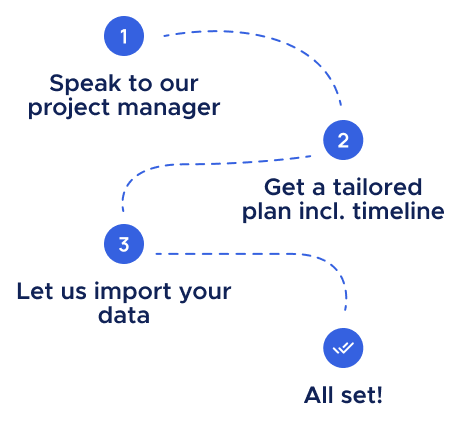Store Room: Learning by doing

Dominik Schramek
Head of Operations![]() Austria
Austria
Company overview
In 2019, Store Room opened its first facility in the South of Vienna. As a technology-driven self-storage company, they can offer their customers 24/7 access to their units through their own phones. On the Store Room website, they can also take online rentals and provide customers with their own login to handle payment and billing changes.
Store Room now operates across three locations across Vienna, with their operations and customer support all running from one central office. We spoke with Dominik, Store Room’s Head of Operations, about his experience with using Kinnovis on a daily basis.

How Kinnovis has helped Store Room
Firstly, as the person responsible for providing performance updates to the team and our stakeholders, the analytics and reporting have been invaluable. Being able to track and share high-level figures on occupancy rates, revenue and open invoices in a few clicks saves me hours every week.
Not only do the reports save me time, but they’ve also brought insights which have led to strategic changes within the business. Before we had this data so readily available, all unit price increases (both on our website and for our existing customers) would change at the same rate. With the reporting from Kinnovis, we could analyse which particular unit sizes would be more responsive to pricing changes and adjust our rates appropriately.
On top of the reporting, being able to delve into granular information about specific customers has also helped with how we run things at Store Room. Checking the status of customers with outstanding or open invoices and reviewing their behaviours within the Kinnovis Manager has meant we could identify patterns amongst our late payers and factor those trends into our communications, access control and payment chasing. Integrating Kinnovis with both our Stripe billing and access control system has also helped to automate a lot of these processes. One of my favourite features is being able to grant or refuse access with a few clicks and put pressure on the customer to pay what they owe!

Feature spotlight: the Facility Map
I am really impressed with the facility map. This floor plan allows us to react to individual customer needs quickly and provide solutions remotely. We were able to create the map ourselves and link each unit to the database, so everyone in the team knows what is happening in each of our locations. As soon as I showed the feature to my colleagues, they understood it straight away and now I don’t know what we’d do without it!
Recently we had a customer move-in who had seriously underestimated how much space she needed for her belongings. She requested another unit near to her existing one and we were able to immediately allocate her one just a few doors down. If this had been a couple of weeks before when we didn’t have the facility map, we would have needed to look things up on spreadsheets, print out additional documents and locate a copy of our most recent floor plan to solve this simple additional unit issue for her.
There was also a customer who called us the other day, they were near to one of our facilities and wanted to rent a unit but they had some additional accessibility needs due to a physical condition. Whilst on the phone with them, we were able to take their booking and grant them access to both the facility and a ground floor unit (close to the entrance) from our company headquarters. Without the facility map, we’d have likely had to send a team member over to the facility to assist them.

Learning by doing
When we switched to this software we received a lot of great training on the core functionalities and the follow-up support so far has been exceptional, but I personally prefer the ‘learn by doing’ approach – being able to find what I’m looking for and discover the steps I need to take to complete an action for myself. What really struck me with Kinnovis is how easy to use it is, the structure and navigation all make logical sense and the terminology used in the Manager is the same as I use as a self-storage operator. There’s no needless tech jargon or overly complex processes involved.
The software has also been a big help in training new staff members quickly. Instead of spending hours on the processes and theoretical elements of the business, like we used to do, we can grant them low-level access to our Kinnovis account on day one and have them try things out for themselves. They can see a complete overview of an individual customer’s account and understand how we operate based on these real interactions and examples.
On the occasions when myself or the team do need some support, we’ve either checked in the almost endless list of help docs provided or used the ‘just in time’ chat to speak directly with the Kinnovis Team. We’re really happy with the customer support provided.
“I’d be confident that any new team member could pick it up with very little training.”
Looking to the future
As Store Room continues to grow, so does our infrastructure and needs as a business – so we needed to make sure the software we use can not only help us today but will still be able to help us in the future. That’s why I’m really impressed with the ability to request features directly from our Kinnovis account. It’s rare for a software company to give you the option to provide direct feedback for specific requirements you have and then be able to see your proposal develop into a real feature within the software. That’s really cool!
Looking to switch?
Our team can help you along every step of the way. Get in touch to find out how we can make your migration seamless.